CM4/CM5-Lite Version Image Burning
Note: The version without EMMC uses MICRO SD card for booting. It is recommended to use a card reader for burning the image.
Download the Burning Software
- Download the burning software
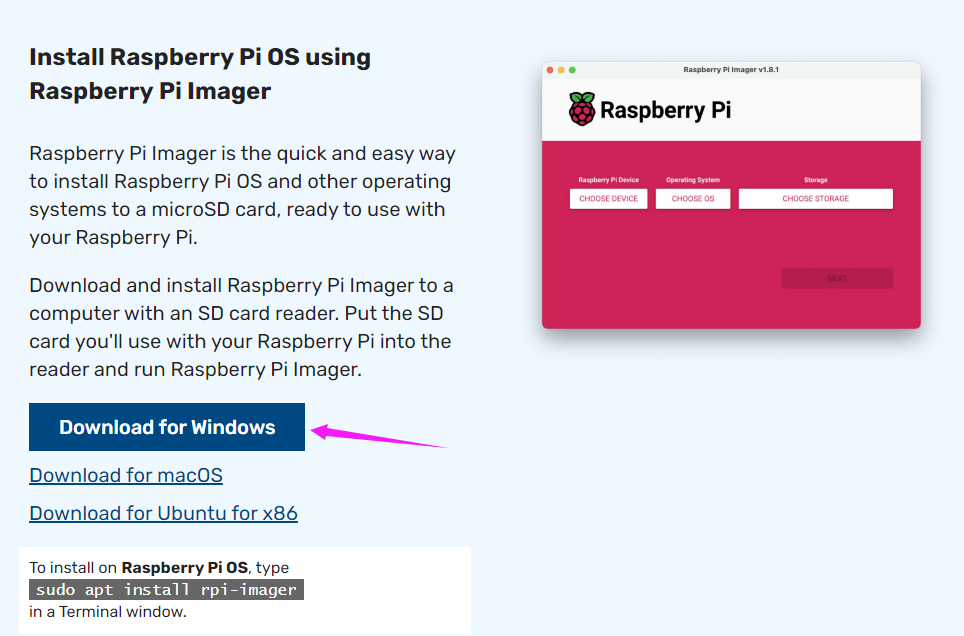
Burn the Image
- Open Raspberry Pi Imager
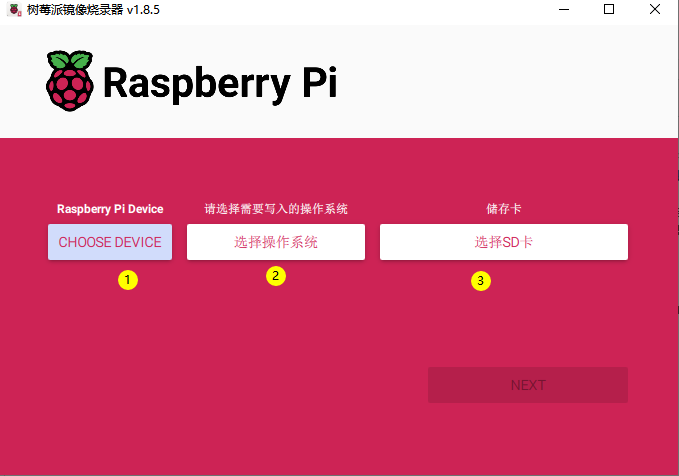
- Select the hardware to burn (downloaded in step 1). For CM5, choose PI5.
- Select the image, choose the version that fits your needs (you can also choose to format or select your backup system).
- Select the drive letter to burn to. Only removable drives (USB extended drives) are supported.
- Once everything is selected, click NEXT. If Raspberry Pi OS is chosen, it will appear. If not needed, click "No". If previous configurations are saved, click "Yes". If it’s the first time using it, set up the username and password in the "Edit Settings" section.
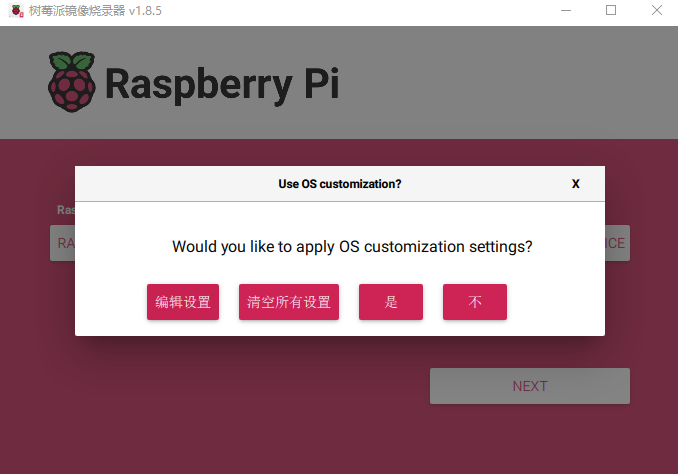
- A fresh system does not have a username and password configured by default. You can configure the username and password directly in the configuration interface. If not configured, you’ll need to set it up after booting by connecting a keyboard and mouse.
- Note:
- CM4: If you use the latest Raspberry Pi OS, USB2.0 is by default in OTG mode. However, on some baseboards that add a HUB chip, if the CM4 shows the following error:
config failed, hub doesn't have any ports! (err -19) - However, USB will still work. If you want to remove this error, remove
otg_mode=1in the[cm4]section of the config.txt and adddtoverlay=dwc2,dr_mode=host. If the system does not show this error, you can ignore it.
- CM4: If you use the latest Raspberry Pi OS, USB2.0 is by default in OTG mode. However, on some baseboards that add a HUB chip, if the CM4 shows the following error:
Burning Completed and Restart
- After the burning is complete, disconnect the power, unplug the connection to the computer, disconnect the BOOT or set the switch to OFF. Power it on again.
- PS: If you do not have a card reader, refer to the EMMC burning method. You can connect a MICRO SD (TF) card to the baseboard, connect CM4, and burn the EMMC version (this method is slower).
- EMMC version click here