Buildroot Configuration
1. Introduction to Buildroot
Buildroot is a tool specifically designed for embedded systems, aimed at simplifying the process of building embedded Linux systems. By configuring Buildroot, you can customize the software packages and libraries included in your embedded system to meet specific requirements.
- Open the Configuration Interface.Navigate to the root directory of the SDK to launch the Buildroot configuration interface. If the SDK has not been compiled before, please first select the appropriate branch based on the development board you are using.
cd luckfox-pico
./build.sh lunch
./build.sh buildrootconfig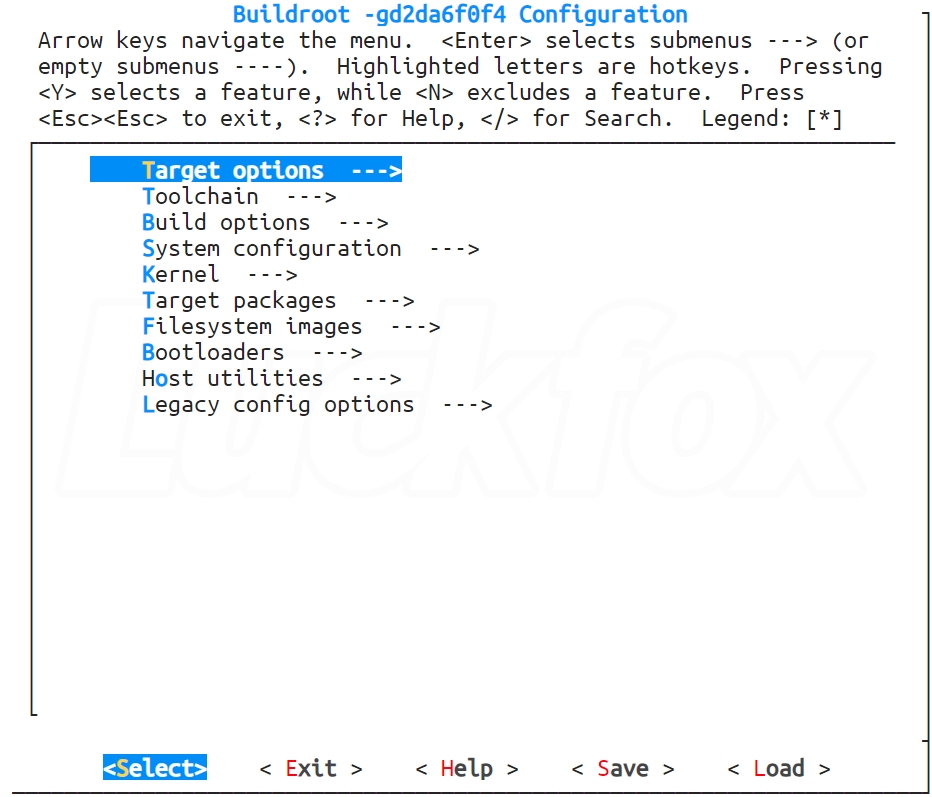
- Basic Operations.
2. Example: Adding a Library in Buildroot
Since the RV1106-SDK uses the uClibc toolchain, which differs from Buildroot’s default glibc toolchain, please ensure that any third-party packages you add do not have glibc dependencies.
- Open the Configuration Interface.Navigate to the root directory of the SDK and launch the Buildroot configuration interface. If the SDK has not been compiled before, please first select the appropriate branch according to your development board.
cd luckfox-pico
./build.sh lunch
./build.sh buildrootconfig - After entering the configuration interface, press /, type minicom, and press Enter to start searching.
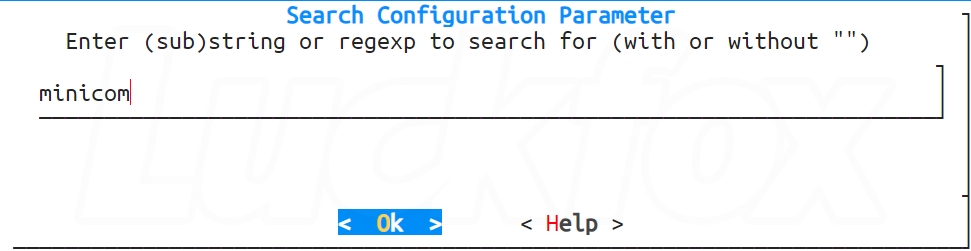
- If only one match is found, press 1 to jump directly to that configuration option.
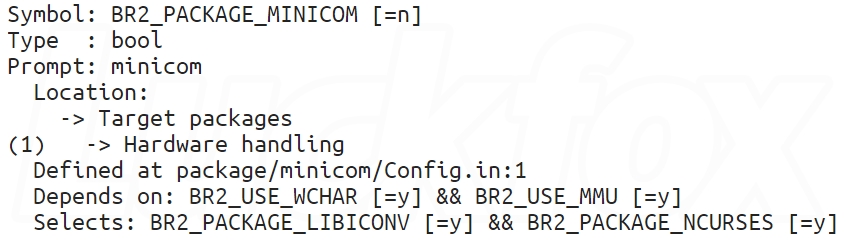
- Press Y or Space to select minicom, then choose Save to save the configuration.
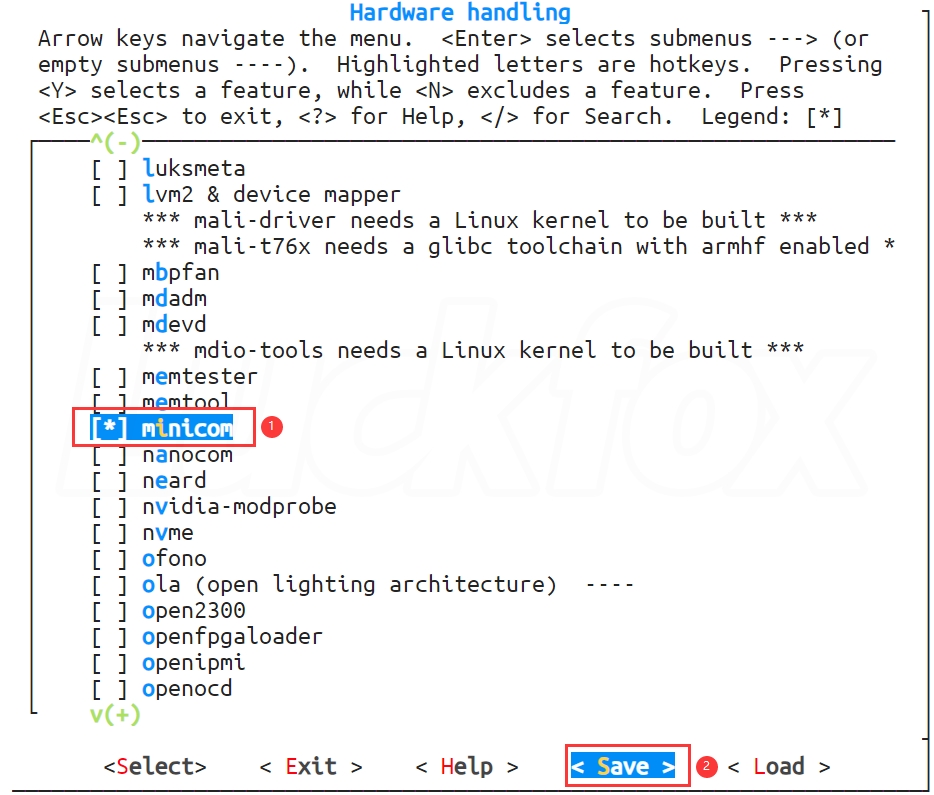
- Finally, select
OKand double-press Esc to exit.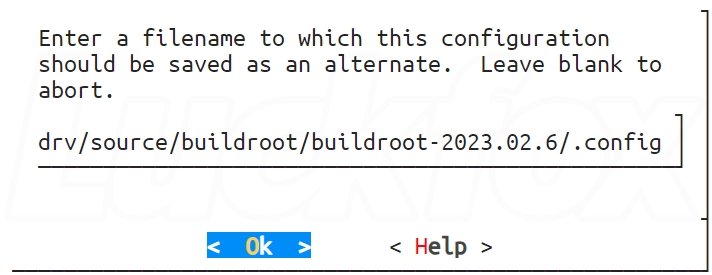
- Build the image. Once the build completes successfully, use the find command to confirm that minicom has been successfully integrated into the root filesystem.
./build.sh
find -name minicom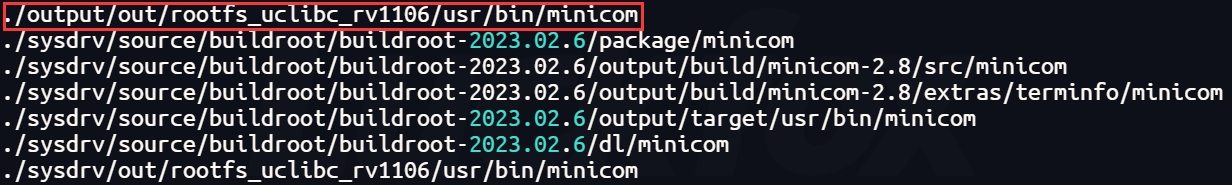
3. FAQ
- You can resolve this by downloading the offline package and verifying its integrity.
File Name Description Download Link dl Package sources for Buildroot Offline dl package (Google Drive) sha256sum -c dl.tar.bz2.sha256
If the download is complete, the verification output should be: dl.tar.bz2: OK - Then, replace the dl folder in your own path:luckfox-pico/sysdrv/source/buildroot/buildroot-2023.02.6/ with the extracted contents of the offline package.
tar -xjvf dl.tar.bz2 -C luckfox-pico/sysdrv/source/buildroot/buildroot-2023.02.6
./build.sh