Mode Selection
Functional Mode Description
USB Device Mode (Switch set to ON)
- The Type-C interface enables communication functions, allowing image flashing and device login via ADB protocol to meet development and debugging needs.
USB Host Mode (Switch set to 1)
The Type-C interface retains only power supply functionality and cannot perform data communication, making it unsuitable for image flashing or ADB login.
The device's 4 USB ports become active for external USB device connections. Note: The fourth USB A port shares functionality with the USB M2 interface.
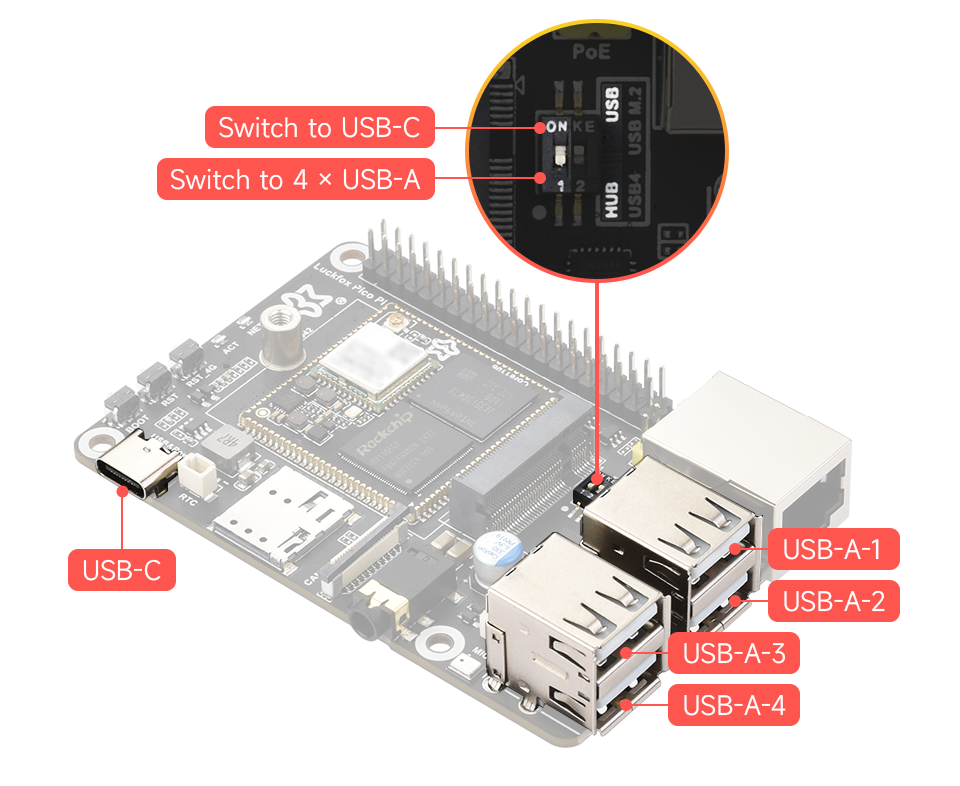
Shared Interface Switching (Requires switch set to 1 first)
- 4G Internet Access: Further toggle the switch to the KE position to activate the USB M2 interface for 4G module compatibility.
- USB4 Usage: Toggle the switch to the 2 position to activate the fourth USB A port for USB4 device connections.
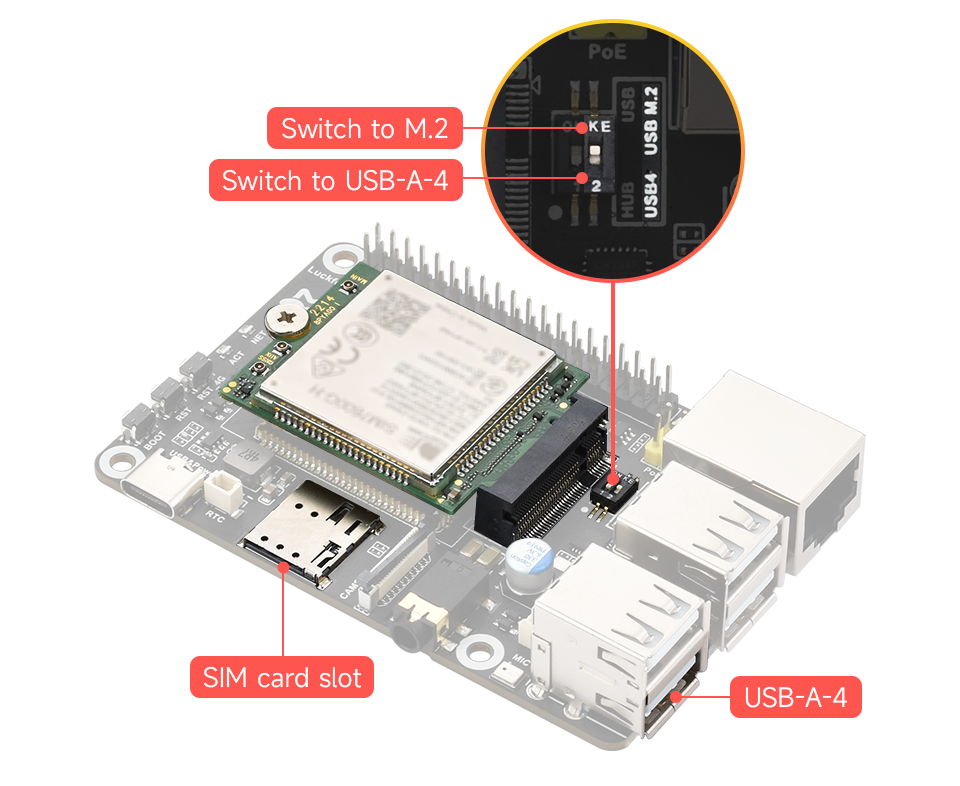
Summary:
| witch State (Left Switch Operation) | Operating Mode | Type-C Interface Function | Interface Details |
|---|---|---|---|
| Set to ON | USB Device Mode | Supports image flashing, ADB login | — |
| Set to 1 | USB Host Mode | Power supply only, no communication | 4 USB ports active; fourth USB A port shares with USB M2 |
| Set to 1 then KE | USB Host Extended Mode | Power supply only, no communication | Activates shared USB M2 for 4G internet |
| Set to 1 then 2 | USB Host Extended Mode | Power supply only, no communication | Activates shared fourth USB A port (USB4) |