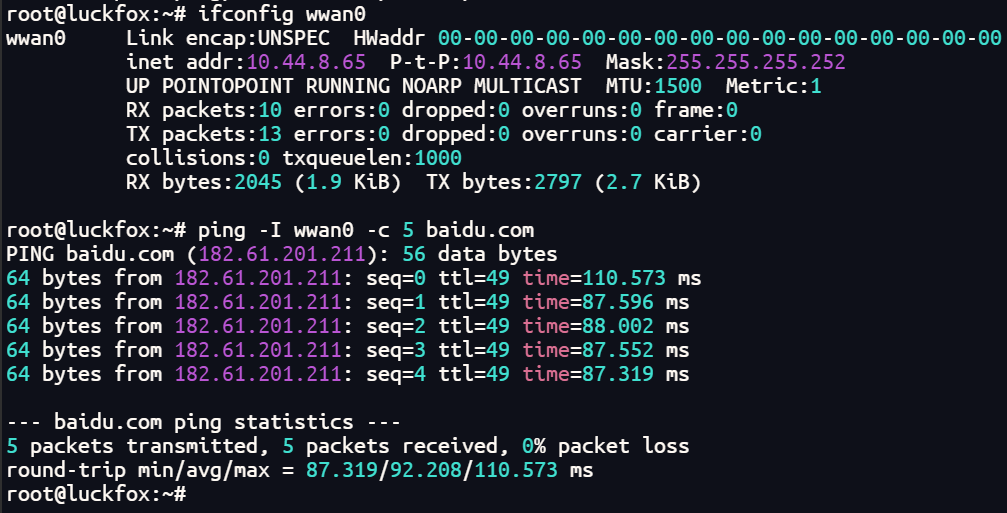4G LTE Network Access
1. Preparation
- Toggle the DIP switch to ON to switch to the 4G module’s M.2 interface.
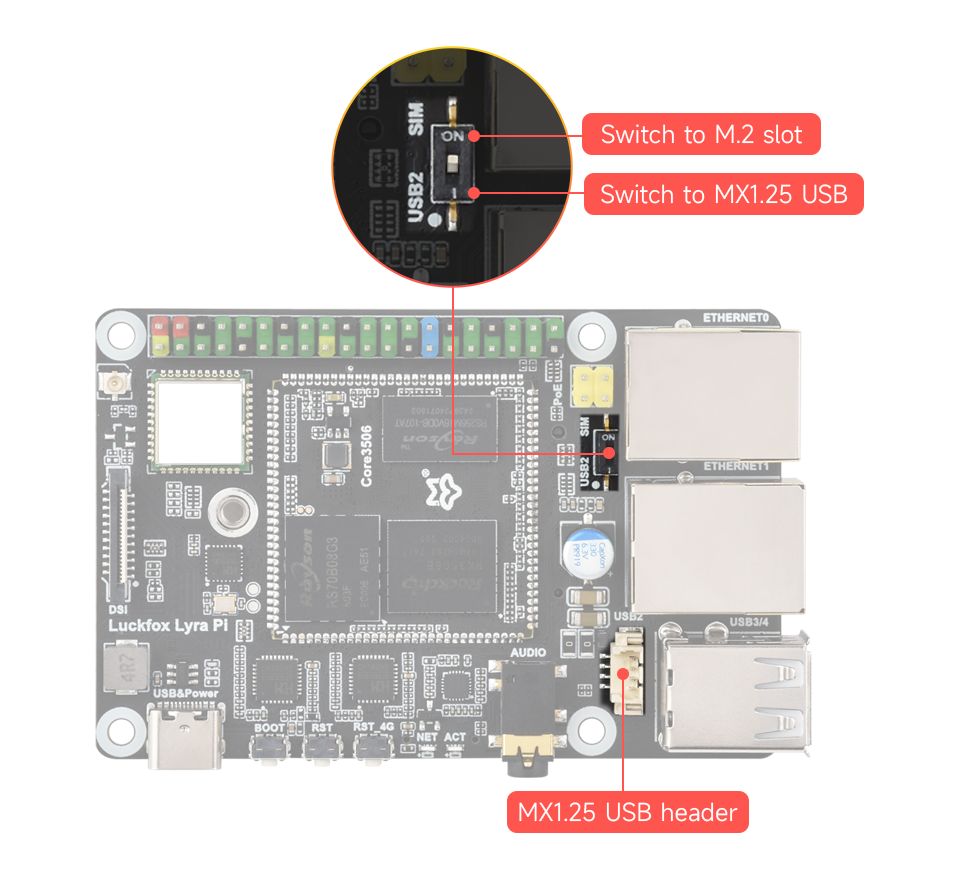
- Use the following commands to verify whether the SIM7600G-H module is properly connected to the Lyra Pi. If successfully recognized, the system will detect USB devices and create device nodes such as /dev/ttyUSB0 through /dev/ttyUSB4.
lsusb
dmesg | grep ttyUSB
- Expected Output:
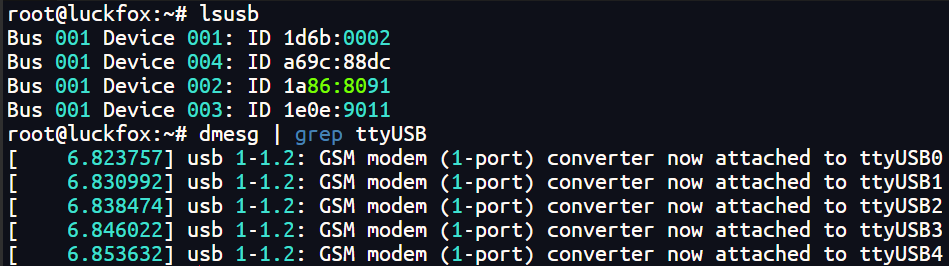
- Do not hot-plug devices: Always power off the board before inserting/removing the SIM card, antenna, or module. Failing to do so may damage the hardware or cause detection issues. Once powered on and the module is successfully registered on the network, the NET indicator will start blinking.
- Ensure the SIM card is functional: It is recommended to test with a standard mobile SIM card. Avoid IoT SIM cards with heavy restrictions. Try using SIM cards from different carriers to rule out card faults, insufficient balance, or compatibility issues.
1. NDIS Mode (RNDIS) Connection
- On the development board terminal, run luckfox-config, navigate to the LTE Module menu, enable the module, and switch to NDIS mode. Confirm and exit luckfox-config.
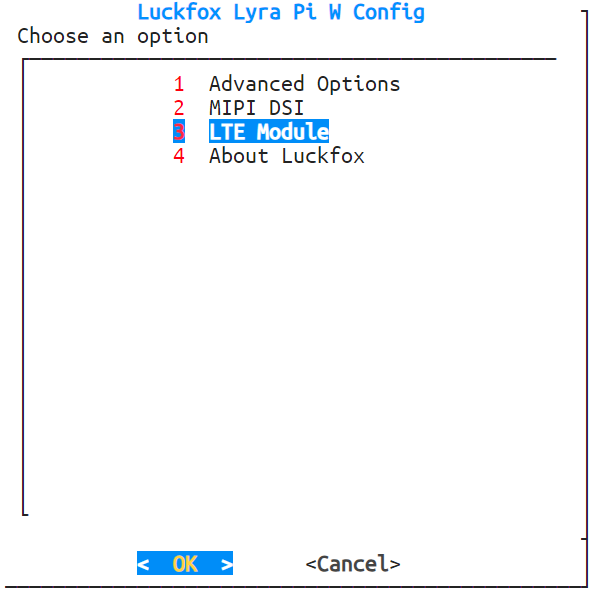
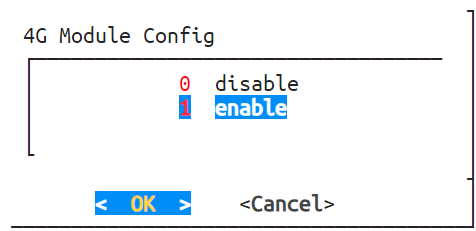
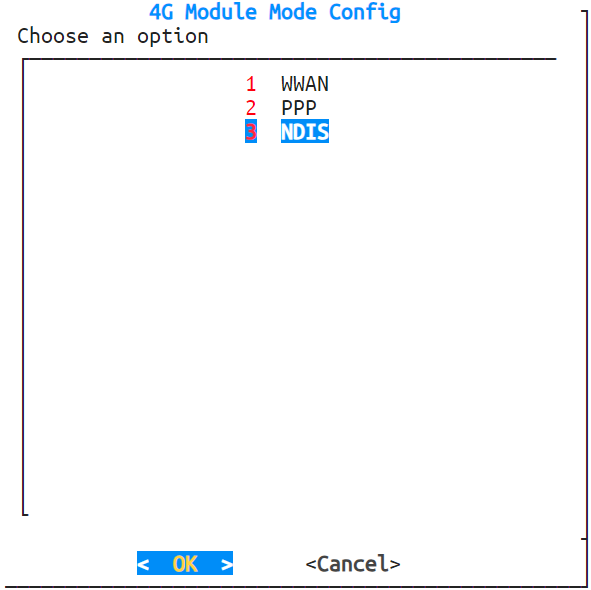
- After enabling, verify the creation of the usb0 network interface and check its assigned IP address. Use the ping command to test network connectivity.
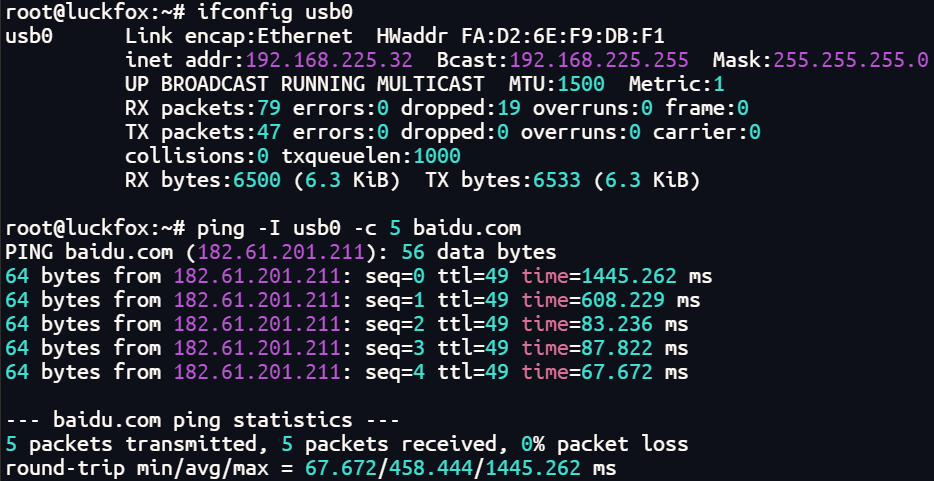
- To send an SMS, run the following commands on the board terminal:
minicom -D /dev/ttyUSB2
AT
AT+CMGF=1
AT+CSCA="+8613800755500"
AT+CMGS="phone number"
- SMS Center Configuration: For China Mobile and China Unicom, the SMS Service Center number (SMSC) must be set before sending messages.Format: AT+CSCA="+861380xxxx500"
- Replace xxxx with your local area code. For example, Shenzhen (0755) would be +8613800755500.
- If you're unsure of the number, check online or contact your carrier.
- Phone number: Replace phone number with the actual recipient number.
- Message sending should succeed. (Note: China Telecom users typically do not need to set the SMSC manually.)
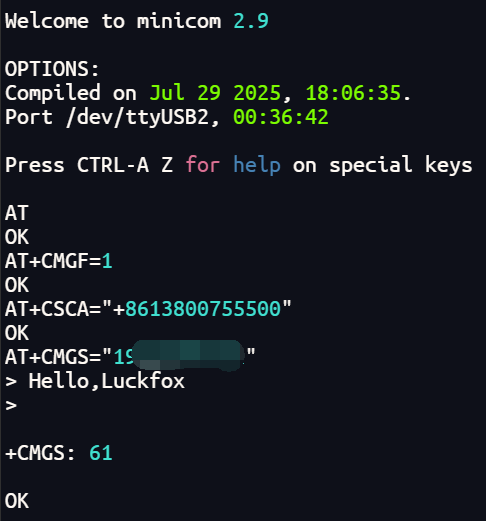

2. PPP Dial-Up Connection
- On the development board terminal, run luckfox-config, go to the LTE Module menu, enable the module, and switch to PPP mode. Confirm and exit.
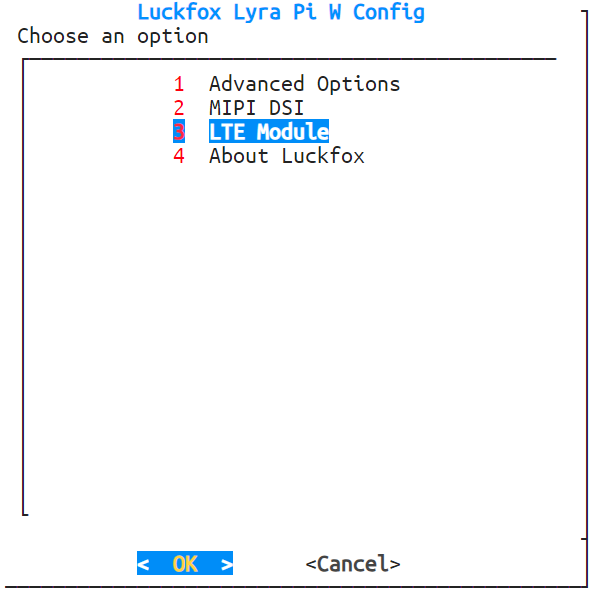
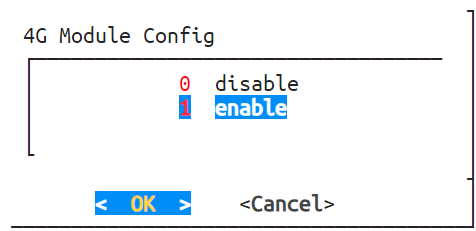
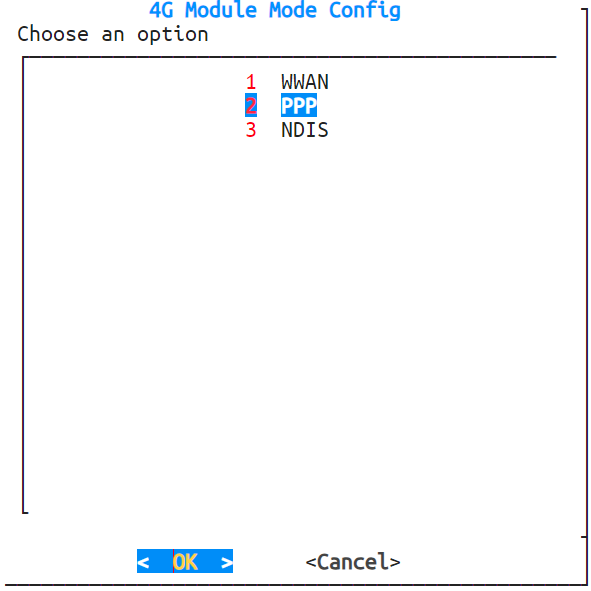
- Set the APN (Access Point Name):
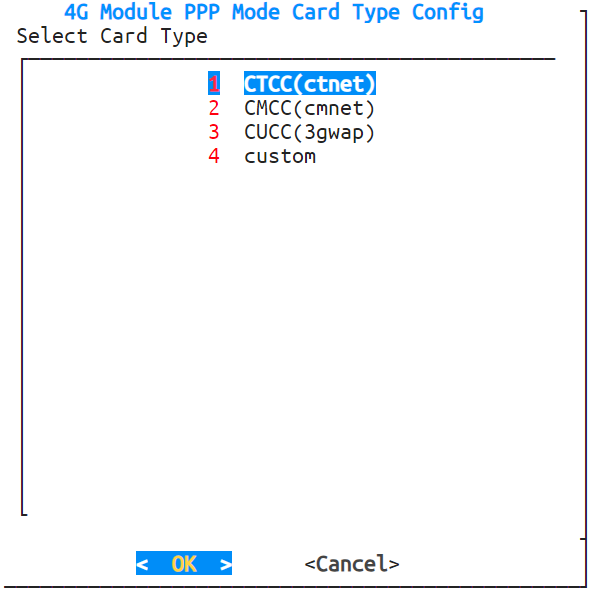
If using a non-default carrier, choose custom and manually enter the appropriate APN settings. Common APNs:
| Carrier | APN |
|---|---|
| China Mobile | cmnet |
| China Unicom | 3gnet |
| China Telecom | ctnet |
| AT&T | PHONE |
| Vodafone | portalnmms |
- After enabling, verify the ppp0 network interface and check its assigned IP address. Use ping to test connectivity.
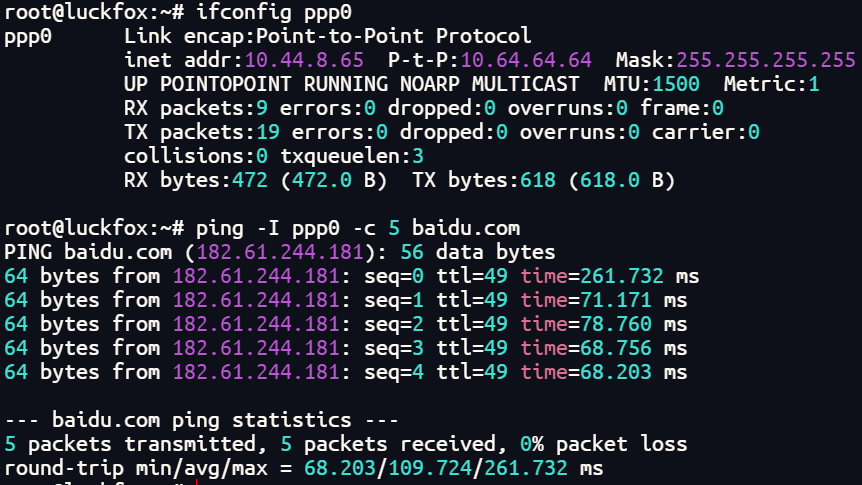
- If domain names cannot be resolved (e.g., ping google.com fails), set the DNS manually:
echo "nameserver 8.8.8.8" >> /etc/resolv.conf
3. WWAN Mode Connection
- On the development board terminal, run luckfox-config, go to the LTE Module menu, enable the module, and switch to WWAN mode. Confirm and exit.
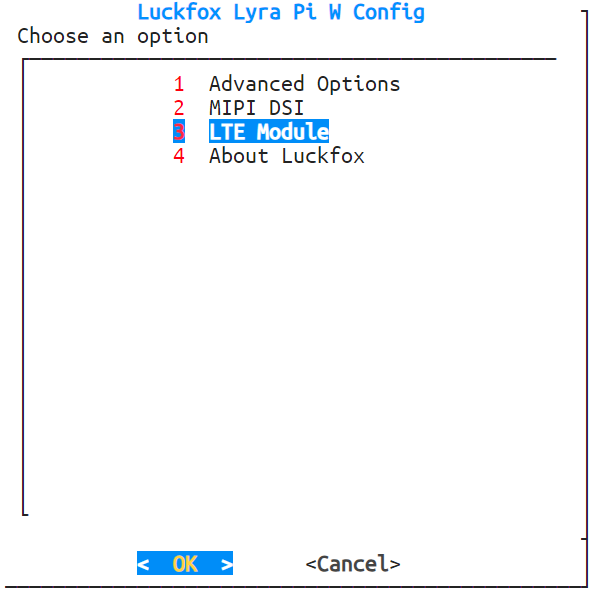
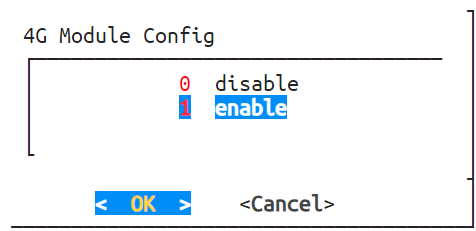
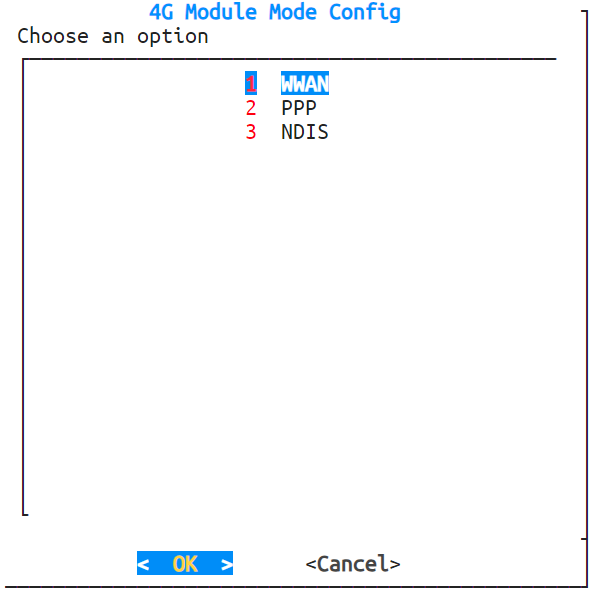
- After enabling, verify the wwan0 network interface and check its IP address. Use the ping command to test network access.